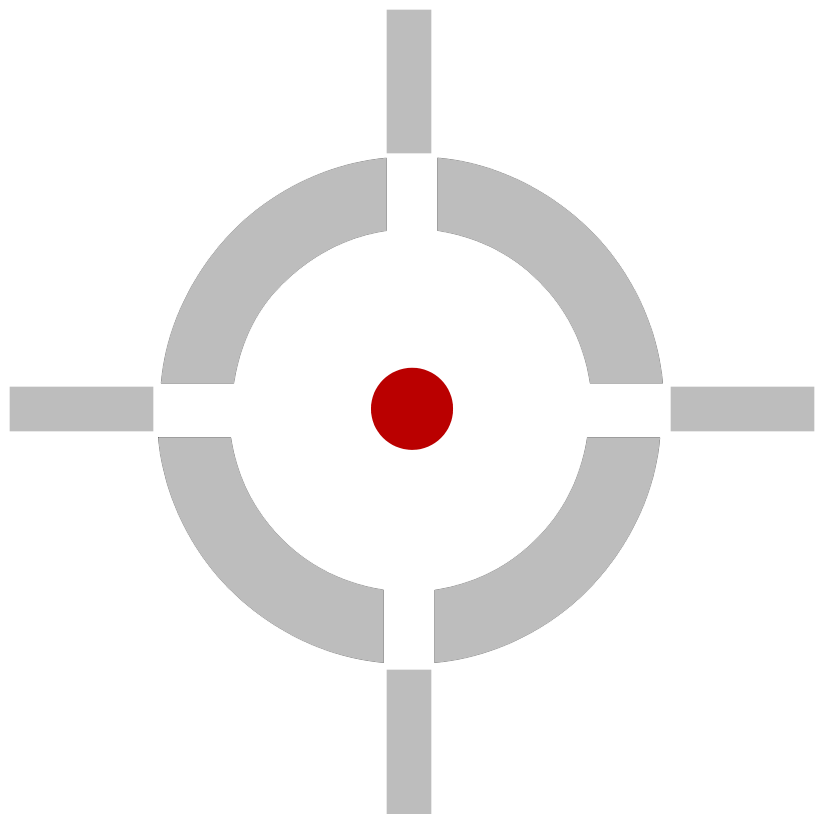Thank you for your purchase of XIM APEX! You are now joining a large and vibrant community of gamers worldwide who enjoy gaming on consoles with their friends using the input method that suits them best.
This guide is designed to get you gaming with your XIM APEX as quickly as possible. Before you begin, its very important that you check for firmware updates for your XIM APEX and review our hardware compatibility list.
Please follow our Quick Start Guide video closely:
NOTE: Some controllers may not turn on automatically at startup like shown in the video.
If yours doesn't, press the Guide button to turn it on.
After you've gotten more familiar with your XIM APEX, learn about how to further optimize your aiming performance by following our XIM APEX Optimizing your Aim guide.
Also be sure to check out our other instructional videos to learn more about what your XIM APEX is capable of:
- Using a controller (wired and wirelessly) from a different console (Xbox on PlayStation, PlayStation on Xbox, and using Sony Nav and Nintendo JoyCons)
- Learn about XIM APEX's expert settings (such as Ballistic Curves)
- Configuring a XIM APEX if you don't have a compatible phone or tablet
- Upgrading your XIM APEX's firmware
If you have any questions, we are always here to help. If you haven't already, please register on our forum. Then, post a topic on our Support Board and let us know your issue (use “Notify me of replies” if you'd like).
Our forum is staffed with experts world-wide ready to help you get your XIM up and running as quickly as possible.